
Many thanks to those who took a few minutes out of their hectic December to participate in our survey regarding software use in the design community. 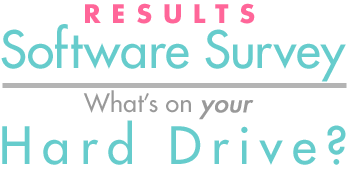 (To get a little background about our inspiration for the survey, go here.) We asked our readers who are either practicing, teaching, or studying interior design, architecture or historic preservation to let us know what kind of software they use, teach, and/or want to learn. The results are enlightening if not a little surprising. We’re here to deliver the facts, but we want readers to draw some conclusions. So… read on and then respond.
(To get a little background about our inspiration for the survey, go here.) We asked our readers who are either practicing, teaching, or studying interior design, architecture or historic preservation to let us know what kind of software they use, teach, and/or want to learn. The results are enlightening if not a little surprising. We’re here to deliver the facts, but we want readers to draw some conclusions. So… read on and then respond.
First, A Disclaimer
We realize that we caught people at a busy time of the year – what with December being semester’s-end with exams to prepare, take and grade for students and educators; and with clients screaming “we gotta spend the annual budget before year-end” while flinging last-minute projects at professionals; and, oh, yes, the holidays with family, parties, shopping and more. So thank you again to those 130 folks for participating.
This being our first survey ever, we are excited about the results and not as intimidated as we might have thought by our new software. So as we lay the results out for you, keep in mind that we are not statisticians – no, not by a LONG shot – and that this is an informal survey based on a small sample. We are not making any sweeping statements about the state of software education today, nor are we telling any of you to run out and buy or take a class on a specific software package. We are merely attempting to once more bridge that gap between the educational and professional worlds and foster a little communication and understanding between the two.
We anticipate – and hope for – feedback from many of you that will no doubt result in future contributions and articles. Remember, too, that our online forum, CLUB CHiNTZ, has several software-related discussion forums available in the How-To/Techniques area. Based on the comments submitted in the survey many of you have plenty to say about this topic, so sound off!
Survey Says
We had 130 respondents – 50 students, 11 educators and 69 professionals. Of those, the overwhelming majority put themselves in the Interior Design category, although we did have some Architecture & Interior Architecture students, educators who teach both Interior Design and Architecture, and professionals who practice Lighting Design, are Project Managers, or CAD Draftspeople. As expected, it’s difficult to pin down professionals into simplified categories because this industry offers so many wide-ranging opportunities.
It was almost a three-way tie for the professionals as far as practicing in the realm of Residential, Commercial or a Combination of Both fields. Residential just barely lagged behind.
What’s Happening Now
Student curriculums are focusing on Autodesk’s AutoCAD (86% of students polled say their curriculum includes it). Next in line are Microsoft PowerPoint (36%), Microsoft Excel (30%), and Adobe Photoshop (26%). Also mentioned: Adobe Illustrator (10%); SketchUp (8%); form-Z and Autodesk VIZ (6% each); 20-20 CAD and Autodesk Architectural Desktop (4% each); Autodesk Revit Building, Adobe InDesign, CorelDRAW, and VectorWorks (2% each).
Meanwhile, those educators polled say their curriculum includes: AutoCAD (100%), Photoshop (81%), PowerPoint (45%), Excel (36%) and SketchUp (27%). Also mentioned: form-Z, Illustrator, 20-20 CAD (18% each); Revit Building, CorelDRAW, VIZ, Architectural Desktop and AccuRender (9% each).
What the professionals are using at their desks: AutoCAD and Excel are neck-and-neck at 85% each. PowerPoint (74%) and Photoshop (69%) are next in popularity with Microsoft Project and Illustrator coming in at 28% each. Next are SketchUp (22%); CorelDRAW (14%); MicroStation (10%); then form-Z, Revit Building and InDesign (7% each). Following at 5% or less: Autodesk 3ds Max, Chief Architect, CADVANCE, Microsoft Word, VIZ, DataCAD, Microsoft Visio, Microsoft Access, FastLook, 20-20 CAP Studio, AGi32, Softplan, Lightscape, Jasc Paint Shop Pro, Appleworks, Adobe Acrobat, CADKIT, and let’s not forget good old hand-drafting.
Gotta Have It
Figuring they’ll need it whether it’s offered at school or not, students are out there learning or planning to learn these software packages on their own:
AutoCAD (66%), Photoshop (62%), PowerPoint (54%), Excel (48%), Illustrator (24%), InDesign (18%), SketchUp (10%), and Microsoft Project (8%). Following at 4% are: form-Z, Architectural Desktop, Graphisoft ArchiCAD, 20-20 CAD, Autodesk 3ds Max. At 2%: MicroStation, Chief Architect, TurboCAD Professional and Microsoft Publisher.
And educators are encouraging their students to spend some of their spare time checking out PowerPoint (55%); SketchUp (27%); Illustrator (18%); and AutoCAD, DataCAD, form-Z, Photoshop, InDesign, CorelDRAW, Microsoft Project, Excel, 20-20 CAD and Quark (9%).
Professionals interviewing new grads expect them to know at least: AutoCAD (91%), Excel (58%), PowerPoint (41%), and Photoshop (30%). Also mentioned are: Illustrator (6%); MicroStation, SketchUp, and Microsoft Project (3%); InDesign, CorelDRAW, Microsoft Word, Quickbooks and Appleworks (1%).
In a Perfect World
If everyone had a magic wand, this is what they would conjure up:
Students say that schools would offer: Photoshop (38%); Illustrator (28%); SketchUp (24%); InDesign (22%); AutoCAD and CorelDRAW (14% each); form-Z and Revit Building (8% each); MicroStation, PowerPoint and Excel (6% each); Microsoft Project and 20-20 CAD (4% each); and VectorWorx, Planit, ArchiCAD and 3ds Max (2% each).
Educators wish that these were offered: SketchUp (36%); Illustrator (27%); Photoshop and PowerPoint (18% each); AutoCAD, form-Z, InDesign, CorelDRAW, Excel and 20-20 CAD (9% each).
Professionals feel that the most competitive grads and desirable employees would know these: AutoCAD (94%); Photoshop (70%); PowerPoint (62%); Excel (60%); Illustrator (32%); SketchUp (23%); Microsoft Project (16%); MicroStation (10%); and form-Z, InDesign, CorelDRAW (7% each); Revit Building (4%); Maya, Quickbooks, Appleworks (3% each); and finally, “3d software of some kind.”
On-The-Job Training
Fret not, students, if you don’t manage to learn every software package listed before you get hired. If you’ve managed to knock the socks off your interviewer with your cutting-edge portfolio and winsome personality – but don’t know a particular software – some companies (more likely the larger ones than the smaller shops) may offer either in-house training or will pay for your training.
Professionals said their firms offer training on: AutoCAD (57%); Excel (20%); Photoshop (19%); PowerPoint (16%); SketchUp (10%); Microsoft Project (9%); Illustrator (6%); form-Z (4%); MicroStation and Revit Building (3% each); and finally, InDesign, CorelDRAW, 3ds Max, Chief Architect, 20-20 CAD, Softplan and CADVANCE (1% each).
Speaking Up
We asked for opinions, and the people spoke. Though we are unable to include every single comment here, we wanted to incorporate a few we felt might instigate discussion.
from students:
”There are so many programs available now that I think schools should be cautious regarding choosing one or two for students to learn. Making sure students are ‘familiar with’ any industry standards in their regions is important, but allowing some freedom of choice for tests and projects could prove very beneficial to the profession too!”
“All the software (including ArchiCAD) is TOO COMPLEX for interior solutions. No one seems to have anything specifically for space planning and finishes. No wonder the 3 programs I’ve examined all focus on auto CAD and leave the rest for the students to ferret out.”
from educators:
“Teaching Kitchen and Bath Design courses, the students could greatly benefit from the 20/20 CAD used in that industry (such as at the Kitchen Design Center where I also work).”
from professionals:
“I think that more rendering programs should be taught in schools. I learned MicroStation but there are simpler programs for quick renderings like SketchUp that could be beneficial.”
“In my experience, as long as the students are trained in at least one CAD software program (preferably AutoCAD as it is the most universally used), they will be fine as most companies not using AutoCAD are willing to train employees on their unique software.”
“I am a fairly recent graduate of interior design and was not exposed to any of the above mentioned programs in my studies, except of course for AutoCAD. I am feeling very behind the times already. Thank you for bringing this subject to my attention. I will be doing some research. I’d like to know how many other recent graduates also have had the same lack of introduction to the software on this list.”
“I am so very grateful that hand drafting & drawing were still taught when I graduated in 1996. I find the reliance on computers disappointing — too many CAD operators do NOT understand drafting. I thought I would be a dinosaur because I love to hand draft. Yet, I am often hired because of the beautiful drafted drawings I produce. I know some AutoCAD, just cannot get excited about it. I hired some recent graduates to do some CAD drawings for me, thinking it would help w/ project timing. They took 20 hours to do less than what I did on a similar but larger project, which took me 10 hours. So what all this is about is that I think a survey like this is lopsided, you are not even asking anything about handwork, just assuming everything is computer. No one talks either about CAD being a left-brain function, while hand drawing is right-brain. But then I was told to sit for the NCIDQ exam one just need to follow directions and forget being creative! How sad! I do not think my clients want follow the dotted line projects, they are hiring and referring me to others because of the creative and functional end results I produce. There, thanks for letting me get that said.”
“We are currently looking for a better, quicker software CAD program or others, but are too busy to know about others. It would be a benefit to us if someone could do a review of even some of this software. I have not heard of the form-Z and SketchUp before today. And don’t know the difference between DataCAD and Auto CAD… I know of a new architecture student (first year)… and he says that they will not be using AutoCAD (and he didn’t know the name of the software), which I found interesting. I thought it was the industry standard. But in our own small firm, AutoCAD is frequently too time-consuming and cumbersome and we are looking for a quicker program, but are busy and don’t have time for the needed research. I would appreciate an in-depth review of these new programs and other CAD alternatives with their pros and cons and sample screenshots / visuals of their menus – quirks and great additions. Also their program requirements. Maybe even a spreadsheet of all programs and elements, from each as a cross-reference. And which require the USB key to use, which is a hassle to go from desktop to laptop. I would like to have a program to put on my small portable laptop to show clients and have in the field.”
So What’s It All About, Alfie“
When it comes to design production software, AutoCAD rules. The Microsoft products – Word, Excel, PowerPoint, and Project – are par for the course and increasingly treated as part of common knowledge. The public’s infatuation with and expectation for flashy visuals has upped the ante on 3-D presentations, making rendering packages increasingly vital. As the interdependence of design disciplines grows, proficiency in graphics software becomes more important.
But what does all of it mean” Good question. We want to know what you think, so write to us and let us know:
- Comment on the survey’s findings or the polltakers’ opinions.
- Point us in the direction of some good information and/or resources to share with our readers.
- Let us know how you would advise schools to choose their software curriculum and strike an effective balance.
- Make suggestions to professionals on the best way to keep computer current without losing their minds, as well as their money.
Along with a brief chart of software genres and titles, we’ll publish the running list of reader comments in the next month or two. Opinions can be anonymous if requested (we don’t kiss and tell). Put in your two-cents by emailing us at contact@plinthandchintz.com. In the meantime, you better dig out those manuals…


